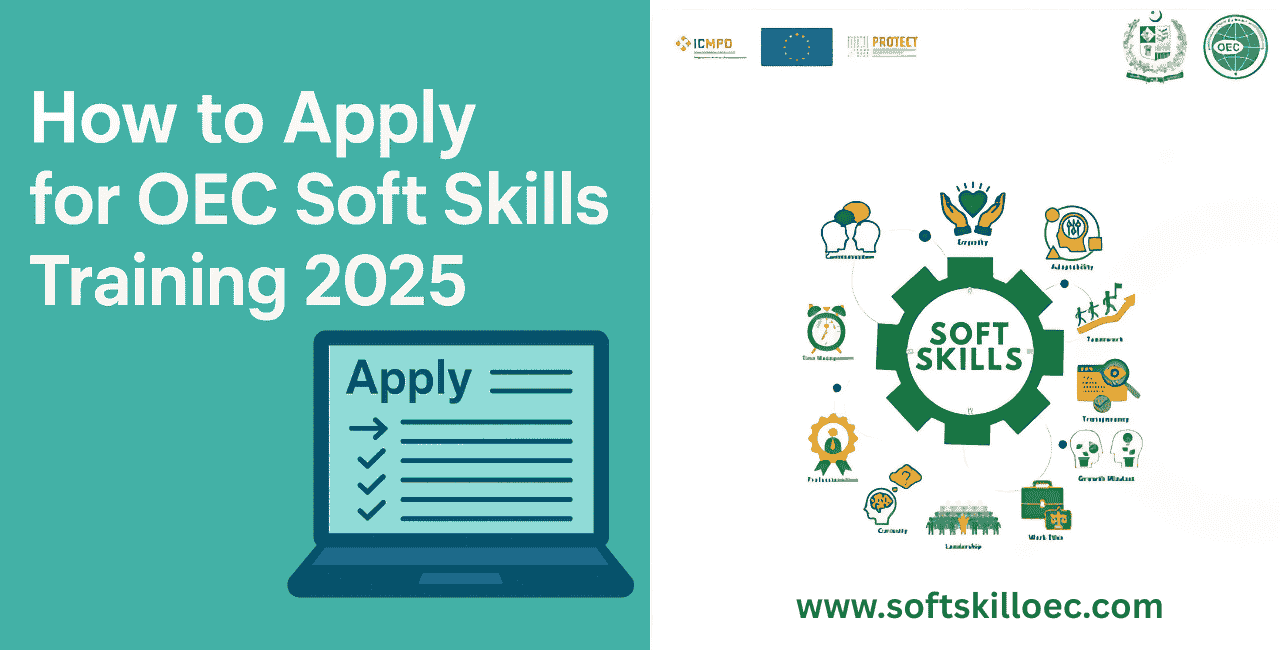The Soft Skills OEC Training 2025 is a free program by the Government of Pakistan. It is made for students, job seekers, and workers who want to go abroad. Many people get confused during registration, so here is a complete guide on how to apply for OEC Soft Skills Training 2025. Follow these steps carefully, and you will be able to create your account, enroll, and get your certificate.
Step 1: Visit the Official Portal
Go to the official website: softskills.oec.gov.pk.
This is the only website where you can register for the training. Do not use any fake links or third-party sites.
Step 2: Create an Account
When you open the portal, click on Register. A simple form will appear.
You will be asked for:
- Full name (use the same spelling as your CNIC)
- CNIC number or NICOP (for overseas Pakistanis)
- Date of birth
- Mobile number (active, in your own name)
- Email address (preferably Gmail)
- Username and password of your choice
After filling in these details click submit.
Step 3: Verify Your Account
Once you submit, you will get a code on your mobile or email. Enter this code on the portal. This step confirms that your account is real. If you do not get the code immediately, wait for a few minutes and then click Resend Code.
Step 4: Log In to Your Dashboard
After verification, log in with your CNIC/username and password. This will open your personal dashboard. Here you will see different training programs. Click on Soft Skills Training 2025 to continue.
Step 5: Enroll in the Training
On the program page, you will see an Enroll button. Click it. Now you are officially part of the training. Your dashboard will show the lessons, quizzes, and progress bar.
Step 6: Complete the Training Modules
The course has videos, reading notes, and quizzes. You can study at your own speed. Watch each video carefully, read the notes, and attempt the small quizzes. You do not need to finish in one day; you can continue whenever you have time.
Step 7: Attempt the Final Test
At the end of the course, there will be a final quiz. This is important because your certificate depends on it. The test is not very hard, but you must pay attention to all lessons. If you fail, do not worry. You can attempt again until you pass.
Step 8: Download Your Certificate
When you pass the final test, you will see the option to Download Certificate.
- The certificate is digital
- It has your name and CNIC
- It has a unique code that employers can verify online
You can save the certificate as a PDF and attach it to your CV or upload it to your LinkedIn profile.
Tips for Smooth Registration
- Use a working internet connection to avoid errors
- Keep your CNIC card with you while registering
- Write down your username and password on paper so you don’t forget
- If you face issues with OTP, try again after a few minutes
- Always use the official website or app for login
Final Words
The application process for OEC Soft Skills Training 2025 is simple if you follow the steps. Create an account, verify it, log in, enroll, complete lessons, pass the final test, and then download your official certificate.
Start today and get your free certificate to improve your career chances for jobs in Pakistan and abroad.
Related Post: